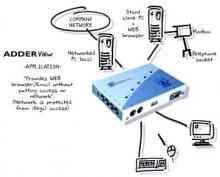Overview
This product has been replaced by a newer version, we recommend the latest version of this product for new projects - see ADDERView CATx 1000
Continued support on this product is still available to our existing customers, please contact our Support Team or your local Adder Office for more information.
If you're looking for the convenience of a desktop KVM switch but have no requirement for some of the features found on our higher specification SmartView range, then the ADDERView KVM switch is the ideal choice.
Both 2 and 4 port models are available making the ADDERView the ideal choice for less demanding installations.
ADDERView has the same level of reliability and compatibility as our SmartView KVM switch range. In fact, it shares some of the advanced features as its big brothers which includes SmartBoot (continuous keyboard and mouse emulation ensures reliable bootup of all machines), mixed mice support (mixed PS/2 and AT/RS232 keyboards and mice supported as standard) and flexible channel switching from front panel key, 3 button PS/2 mouse or user selectable Hot-key combinations.

Downloads
Adder products are purchasable through our key technology partners. You can find a partners on our where to buy page.
Where to buyContact
Our team of KVM experts are on hand to help guide you through our extensive range of products, understand how Adder can help your KVM requirements and of course anwser any queries you may have.
Use this form to enquire about Adder's products and services. One of our IP KVM experts will be in touch with you as soon as possible.
If you need technical support, please click here instead